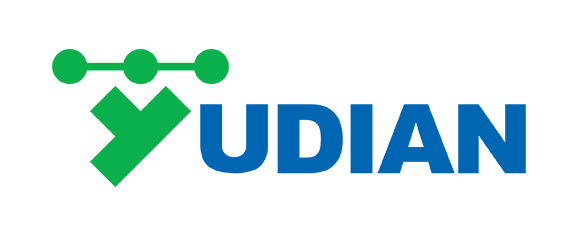AIFCS Configuration Software
By integrating computers with AIFCS configuration software, an intelligent distributed control system can be created, offering centralized operation, decentralized risk, simple wiring, high reliability, and excellent performance-to-price ratio. It supports cross-platform operation, integrates multiple communication protocols, and includes the standalone version of AIFCS configuration software, the standalone version of AIFCS monitoring software, and the network version of AIFCS configuration software.
AIFCS Configuration Software Standalone Version
1. Support cross-platform operation and integrate multiple communication protocols, including Yudian AIbus, Modbus, Siemens S7 series, Mitsubishi FX series, OPC DA, MQTT, and more.
2. Simple and easy-to-learn visual development in full Chinese, offering unlimited flexible configuration and support for a wide range of animations and graphical widget controls.
3. Support multiple alarm modes, such as SMS, email, and enterprise WeChat.
4. By pairing with AI-Modbus communication controllers and Modbus-TCP communication controllers, it can easily form computer control systems of various scales—from small to large.
5. Highly scalable, enabling seamless integration with MES systems and network connectivity.
AIFCS Monitoring Software Standalone Version
1. Support cross-platform operation without the need for configuration. Up to 48 instruments can be connected through a single serial port, with flexible selection of instrument models.
2. For more than 48 instruments, customized development is available. When paired with AI-Modbus communication controllers and Modbus-TCP communication controllers, it can easily form computer control systems of various sizes—from small to large.
AIFCS Configuration Software Network Version
1. Compatible with all functions of the standalone AIFCS version and can run on the client’s internal network server.
2. Utilizing a B/S architecture, there is no need to install any software on the client side; simply open a browser and enter the IP address and port to access the system directly.
3. Support up to 7 clients accessing simultaneously.

TOP